Confluence page macro support

Connie AI excels at answering questions about the content in your Confluence site. But what if you wanted it to answer questions only about part of it? You can do this with the Connie AI macro.
When editing a page, simply start typing /connie and select Connie AI from the dropdown list. This will insert Connie AI directly into your Confluence page so that when readers view your page, they can ask questions specifically of it.
By default, the Connie AI page macro will find answers in the content of the page itself as well as all children pages beneath it while respecting any content visibility settings. This is useful in the common case where you have a parent page that is mostly empty and serves primarily as an organizational structure. Allowing your teammates to make better use of that page for more fine-grained and targeted searching can save them time and lead to better answers. If you want the macro to ignore child pages and only search in the current page, you can change that in its settings.
The other place we think that the new page macro shines is for data-heavy pages, especially with tables. Take this HR survey page for example:
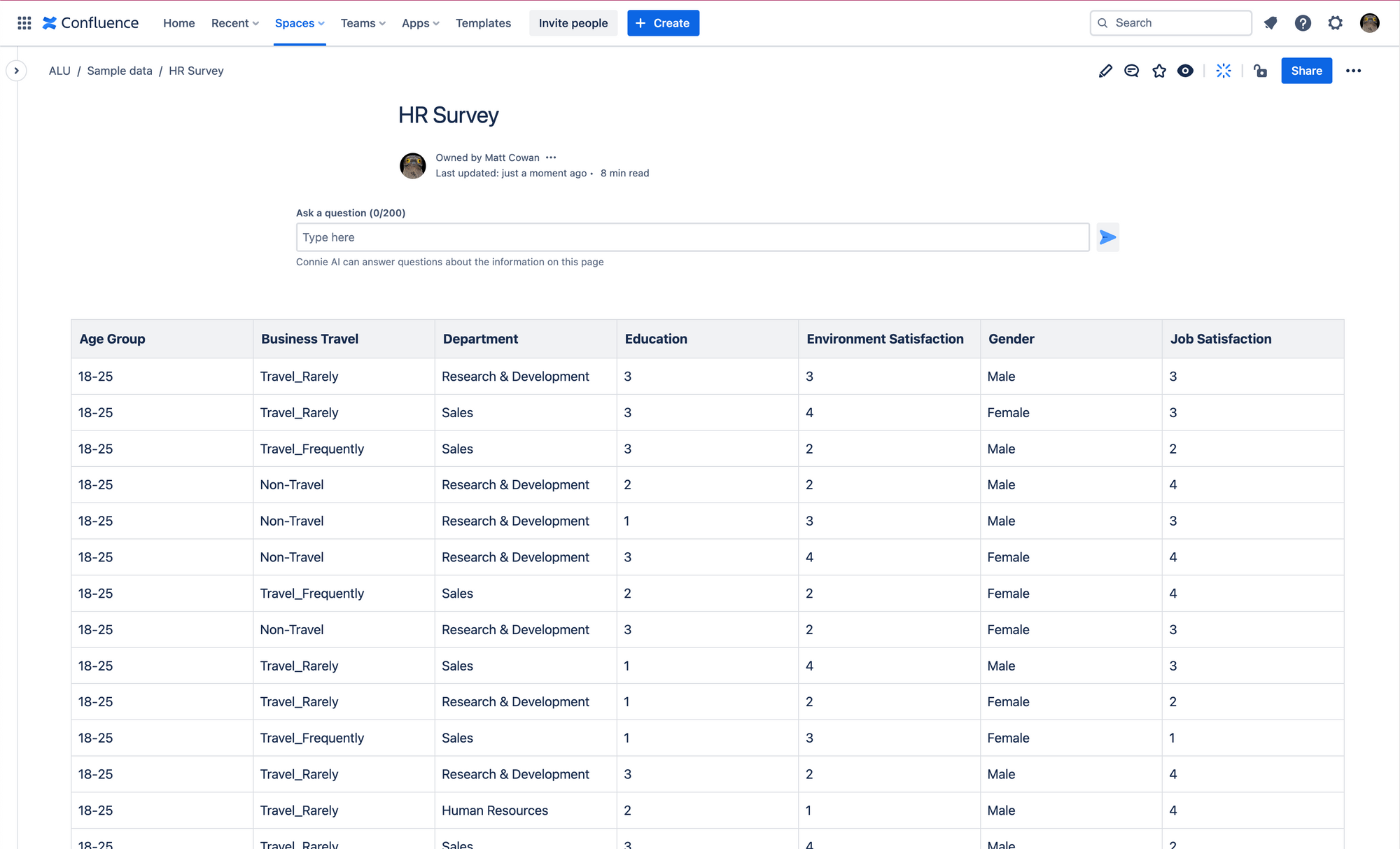
Having Connie AI live directly inline with your tables allows your teammates to ask questions of the tables, and skip copy-pasting the table into Excel or Google Sheets.
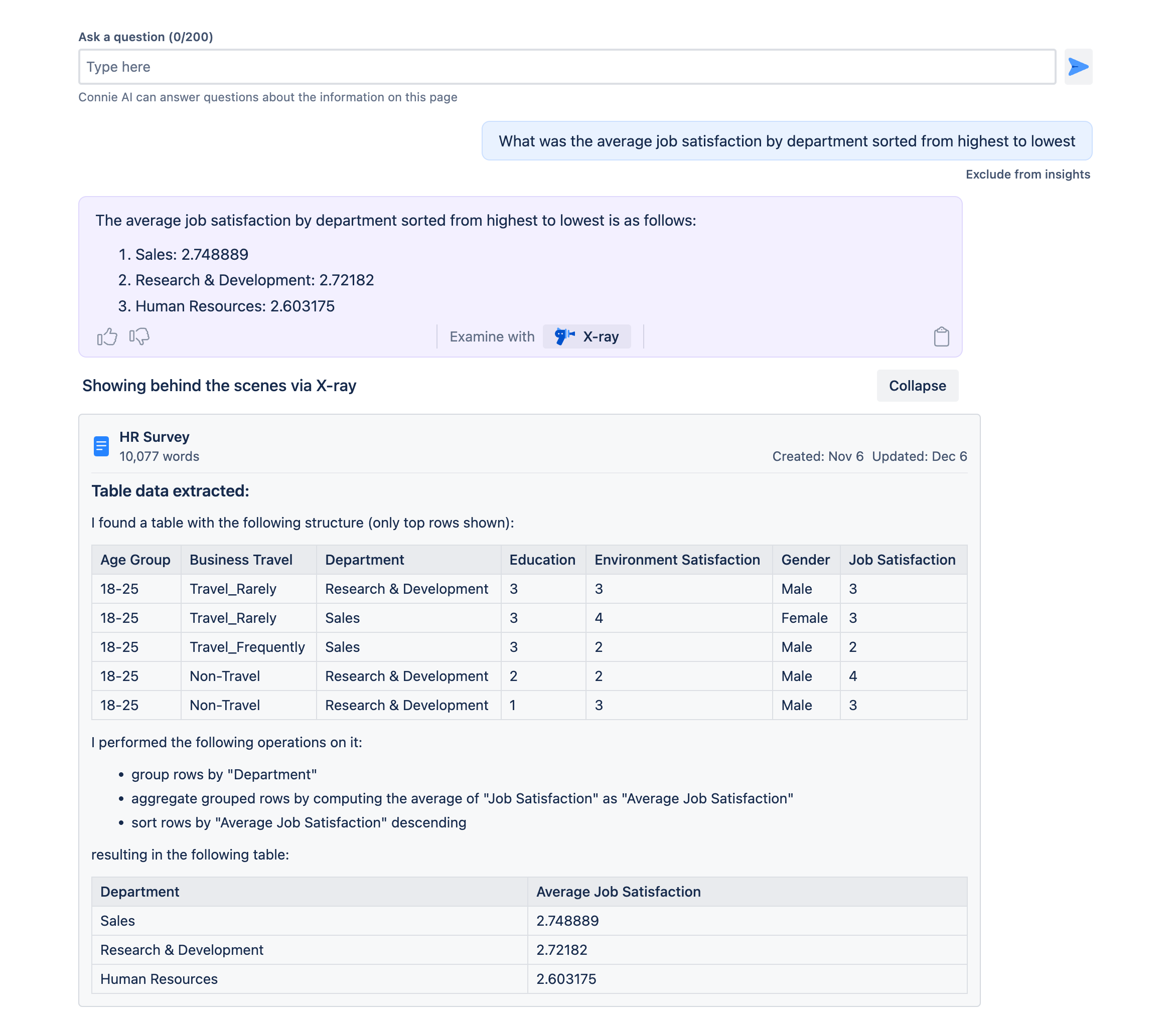
We've got exciting plans to continue to improve how Connie answers your questions, especially ones holding a lot of data, such as providing appropriate data visualizations (bar charts, line graphs, and pie charts) automatically.
As always, you can reach us at contact@alu.ai. We'd love to hear what you think about this new feature, how it might help your team, or your ideas to make it even better.
